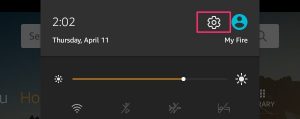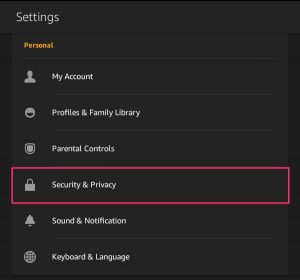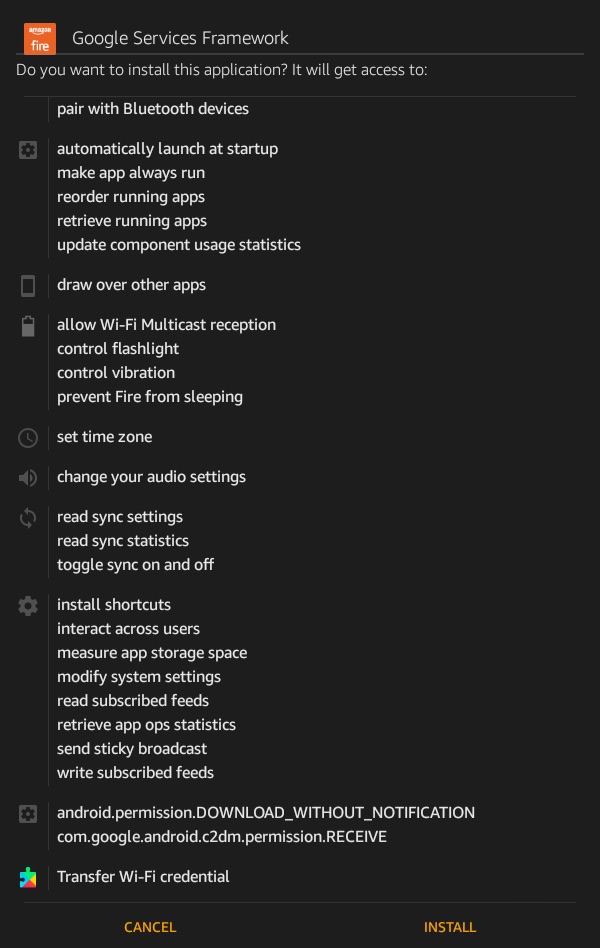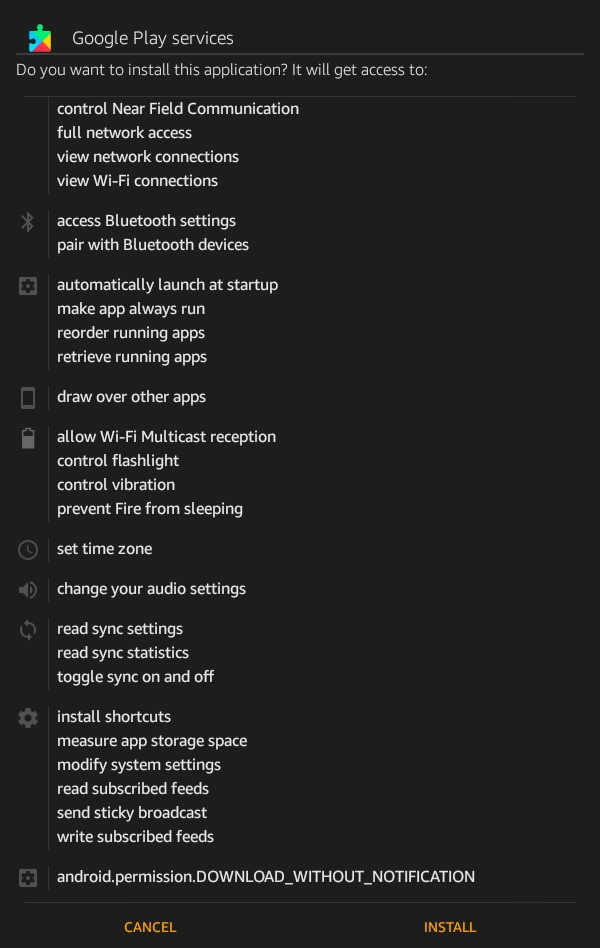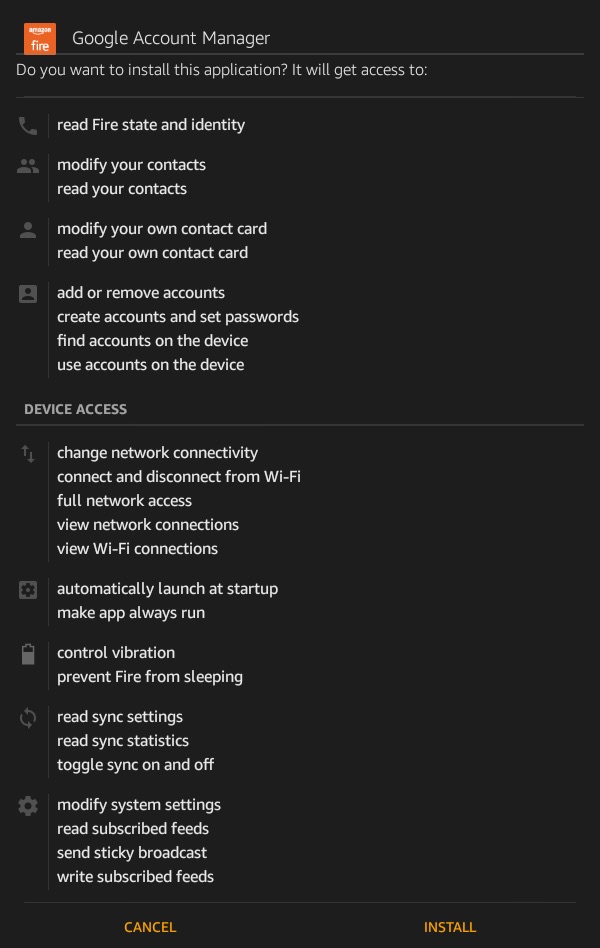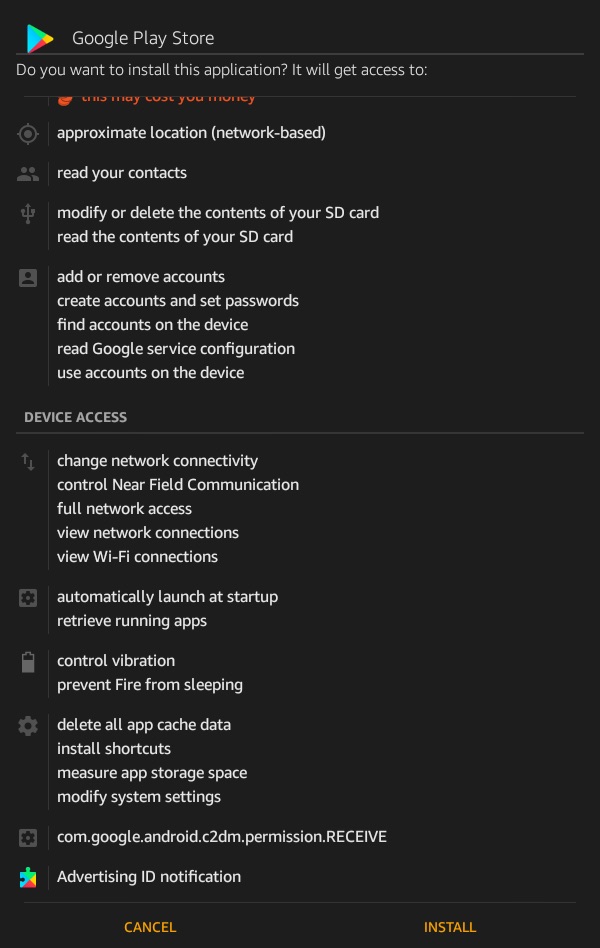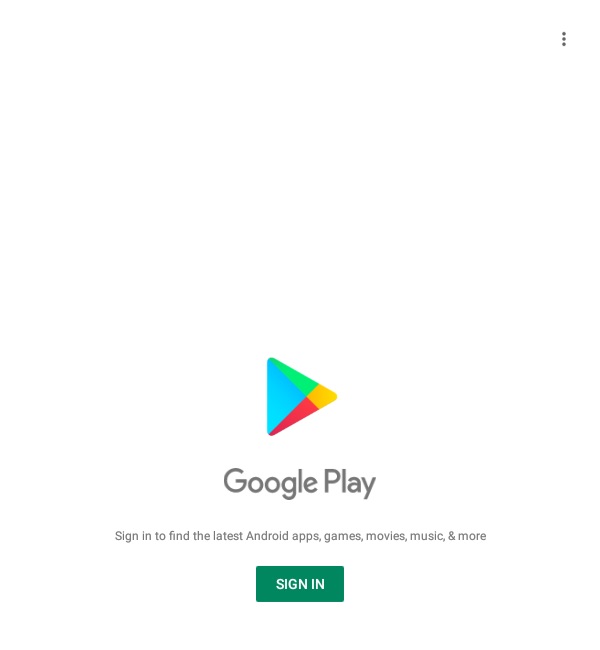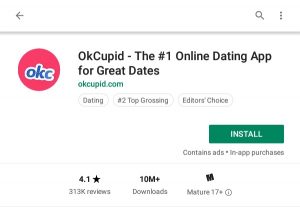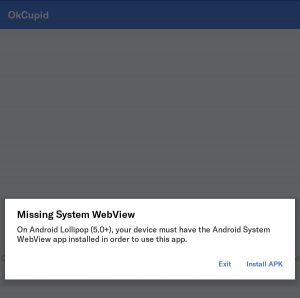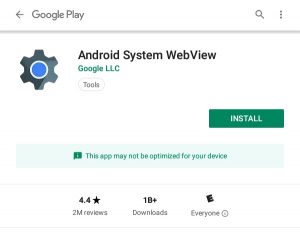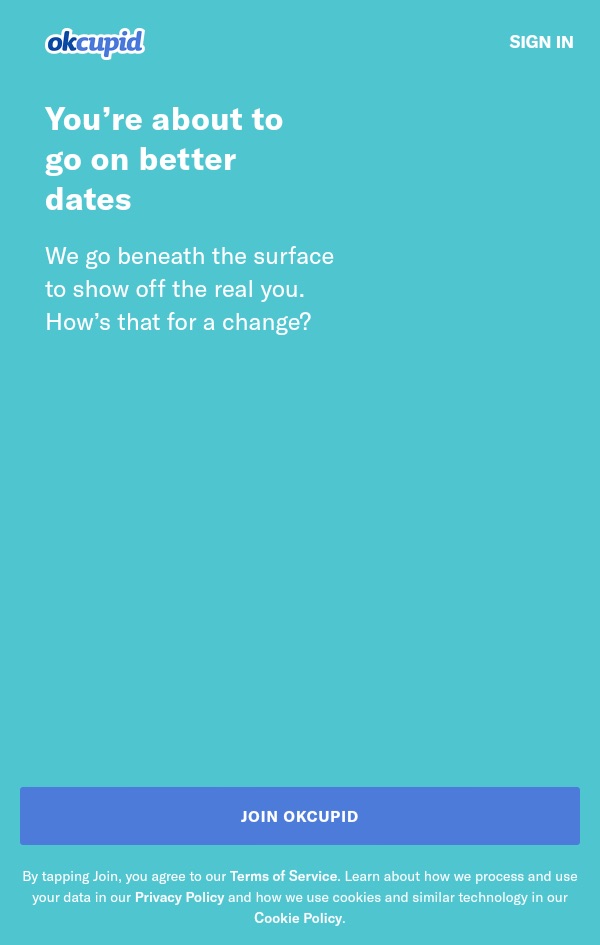Download the official OkCupid dating app to your Amazon Kindle Fire or Amazon Fire tablet and start matching right away. Since OkCupid is not available in the Amazon Appstore, you will need to manually install the app to your tablet.
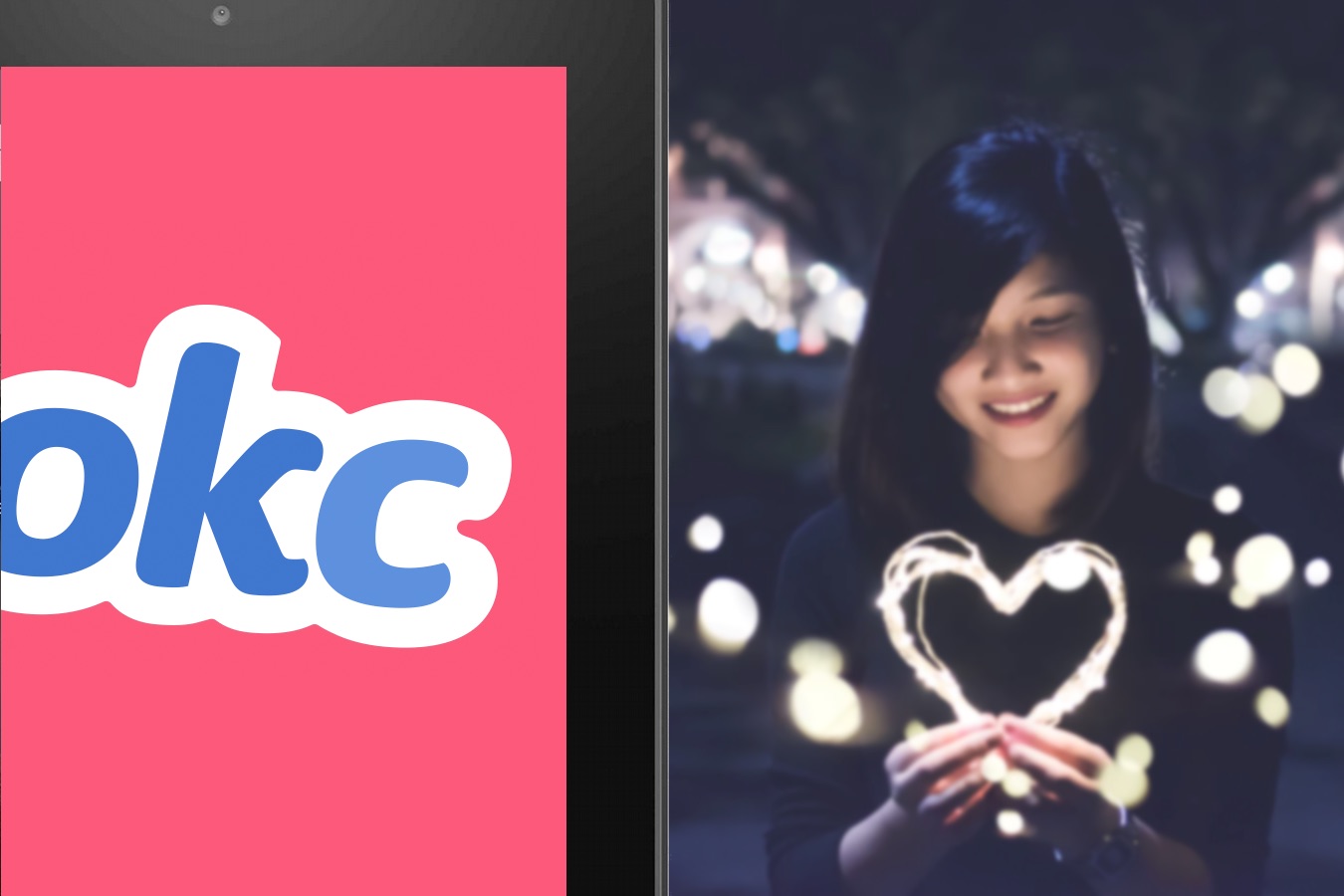
If you search for “OkCupid” in the Amazon Appstore, you will not be able to find it. Follow our tutorial to install OkCupid.
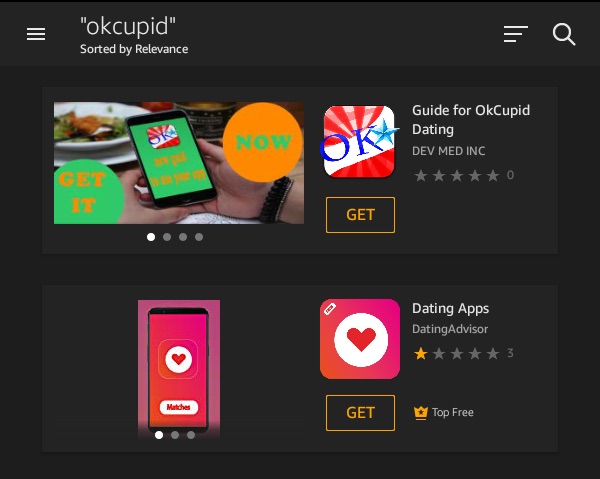
OkCupid is not available in the Amazon Appstore.
Download OkCupid to Amazon Kindle Fire
1. Swipe down from the top on your device and open Settings.
2. Open Security & Privacy.
3. Turn on Apps from Unknown Sources.
4. Open a web browser and download and install Google Services Framework here.
5. Download and install Google Play Services here.
6. Download and install Google Account Manager here.
7. Download and install Google Play Store here.
8. Open Google Play and sign into Google account.
9. After the setup is complete, search for and download OkCupid.
OkCupid requires Android System WebView.
10. Download and install Android System WebView in the Google Play Store.
You will now be able to use the OkCupid app on your Amazon Kindle Fire tablet.